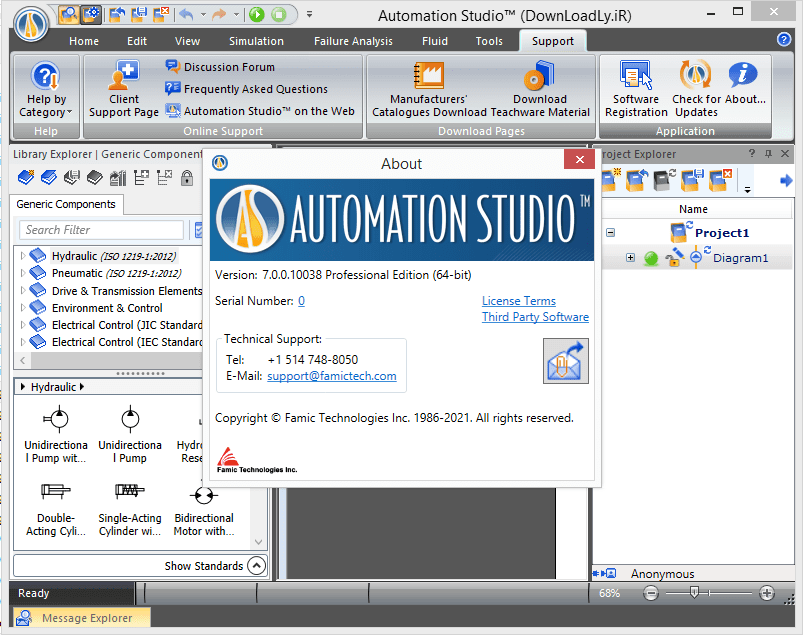Automation Studio 7.0 Professional Edition x86/x64
Automation Studio 7.0 Professional Edition x86/x64 Downloadly IRSpace

It is an engineering program designed to systematize, document, train and maintain automated electrical devices and fluid materials. With this program, companies can work together on a project or share key information with customers, suppliers or partners. The new version helps manufacturers and manufacturers of devices standardize and equip project documents with new multi-user, multilingual and remote features.
The program allows users to follow scenarios to find failures in simulation. A number of dynamic virtual tools help troubleshoot and repair these failures. This leads to a useful and efficient environment for training and maintenance of services and thus leads to increased production.
Features and Features of Automation Studio:
- Ability to automatically find orders in the system and display applicable functions and commands
- The workspace is improved using these concepts.
- There are special APIs for interaction and use in other applications
- Existence of multi-user properties
System Requirement
Pictures
Download Links
! All versions are cracked and published by DownLoadLy.iR
Automation Studio Professional Edition P7.0 SR0 v7.0.0.10038 x86
Automation Studio Professional Edition P7.0 SR0 v7.0.0.10038 x64
Training Activities 2.1 for Automation Studio 7.0
Automation Studio Professional Edition P6.4 SR3 v6.4.0.10307b x86
Size
2.98 GB

 Super Admin
Super Admin